9 Best English Dictionary Apps I Highly Recommend You Use
 Written byWhitney D.
Written byWhitney D.- Read time7 mins
- Comments0
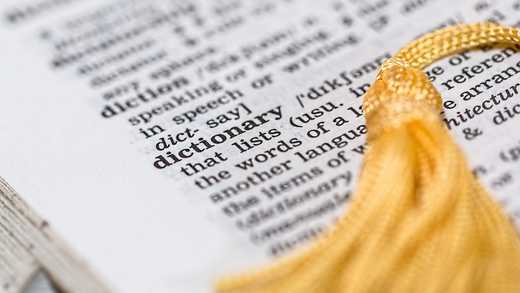
English dictionary apps are a necessary tool for English language learners.
Whether you’re a student expanding your vocabulary, a professional crafting a letter, or just someone who likes to look up the occasional unfamiliar word, there’s a dictionary app to meet your needs.
Thankfully, you don’t need to lug a heavy dictionary around to flip through every time you come across a new word. A dictionary app that you can quickly refer to is a must.
Below is a round-up of my favorite English dictionary apps (with a breakdown of what makes each one unique).
Best English language dictionary apps
Merriam-Webster
Price: Free (in-app purchases available)
Merriam-Webster may seem like the obvious choice, but it’s one of the most well-known dictionaries for a reason. With more than 225,000 definitions, it has all the functions and features you want in a dictionary app. Merriam-Webster concentrates on current, active language and is a popular resource for modern vocabulary.
Pros:
- Useful features like voice search, quick definitions, and audio pronunciations by real English speakers
- Includes word games to help learn and memorize new vocabulary
- Great for looking up English words referenced in TV, movies, books, articles, etc.
Cons:
- Must pay a yearly fee for AD removal
- Certain words and features are only accessible with in-app purchases
Oxford Dictionary of English
Price: Free (in-app purchases available)
Another tried and trusted dictionary, the Oxford Dictionary app is a popular choice. It combines the 15 biggest Oxford dictionaries powered by Oxford Languages in one place. Oxford Dictionary is a respected resource and is frequently referenced by business professionals, academics, and students. Their definitions are written from a historical perspective, making this a good option for users interested in preserving the original language.
Pros:
- Excellent for preparing for standardized tests like the ACT, SAT, IELTS, and TOEFL
- Advanced search options are helpful if you don’t know the correct spelling of a word
- Very large database contains more than 1 million words, phrases, and definitions
Cons:
- Certain important features are only available with the premium version, including offline mode and audio pronunciation
- Massive compilation of other language dictionaries is not really necessary unless you regularly use multiple languages
Dictionary.com
Price: Free (in-app purchases available)
Dictionary.com is another comprehensive dictionary app without the major name attached. Their collection of more than 2 million words includes additional learning features like quizzes, puzzles, and word of the day. This is a great option for advanced academic use as well as everyday language.
Pros:
- Provides helpful learning features like grammar support and editorial articles
- Able to browse dictionary terms A-Z, reminiscent of a physical book
- Combines content from Dictionary.com and Thesaurus.com, making it a useful 2-in-1 vocabulary tool
Cons:
- Advertisements are excessive and distracting
- Search capabilities are not as efficient or accurate as other apps
WordUp - Learn English Words
Price: Free (in-app purchases available)
WordUp is not a traditional English dictionary app, but it may be perfect depending on what your needs are. WordUp is designed to help you expand your knowledge of words, which are listed in the order of usefulness in real-world scenarios. Pop culture and games are used to make learning vocabulary fun and effective.
Pros:
- Excellent for English exam test prep, such as IELTS or TOEFL
- Includes translations in more than 30 languages, making this a great choice for English language learners who want to expand their vocabulary
- Track your progress and review words and their definitions until you’ve mastered them
Cons:
- Not the best choice for people looking for a standard English dictionary app
- The app is known to have bugs and glitches
Siri
Price: Free with a compatible device
Available on: iOS
Your friendly neighborhood virtual assistant may not be the first thing that comes to mind when searching for an English dictionary app, but Siri does a surprisingly effective job of providing basic dictionary features. Siri uses Apple’s built-in dictionary, which pulls definitions from the New Oxford American Dictionary and other sources. If you already have an iPhone, all you need to do is ask Siri to look up a word and she’ll read the definition out loud to you.
Pros:
- Voice activation and audio features provide great hands-free accessibility option
- Good for users who want to occasionally check the spelling or definition of a word without interrupting workflow
- Multiple sources provide a comprehensive database of words and definitions
Cons:
- Not the best option for heavy English dictionary use
- Only available on Apple devices (though virtual assistants for other providers may have similar capabilities)
Dictionary by TheFreeDictionary.com
Price: Free (in-app purchases available)
This app combines some of the top dictionary sources and provides access to millions of definitions and synonyms. The Dictionary app’s collection of sources allows users to explore topical resources like medical, legal, science, financial, and slang dictionaries. This app also includes a thesaurus with synonyms, antonyms, and related words.
Pros:
- One of the most comprehensive English dictionaries available in a free version
- Database of multiple trusted sources and publishers provides comprehensive definitions for each word
- Includes unique features like word games, voice search, and language translations
Cons:
- Like many other English dictionary apps on this list, certain features and ad-free version only available after purchase
- Layout is very busy and not as nice looking as other apps
WordWeb Dictionary
Price: Free
The WordWeb Dictionary is an offline English dictionary that is actually completely free. Their database of 285,000 words includes American, British, and Australian English and allows users to filter search results by noun, verb, adjective, and adverb. This app is great for frequent English dictionary users who need to look up definitions quickly and efficiently.
Pros:
- App is completely free with no advertisements or hidden premium features behind a paywall
- Can be incorporated into other apps so users can quickly look up unknown words by highlighting them and selecting the feature from a drop-down menu
- Fully functional offline which allows for convenient usage without an internet connection
Cons:
- Separate Audio Edition app must be downloaded to access audio pronunciations
- Smaller database of words than some other English dictionary apps which may be inconvenient for users searching for specialized topics
Advanced English Dictionary and Thesaurus by MobiSystems
Price: Free trial before purchase
This app is powered by WordNet and sources a database of more than 1.4 million words. The WordNet English dictionary takes an innovative approach to provide definitions that are designed to help users better understand the meaning of words and quickly memorize them. This comprehensive dictionary and thesaurus is great for casual, professional, and academic use.
Pros:
- Comprehensive approach to learning words helps users to expand their vocabulary
- Home screen widget available to learn new words at a glance
- Interface is customizable and user-friendly
Cons:
- In order to have full access to the app following a free trial, users have to (you guessed it) pay for the premium version
- May not be the best choice for English language learners as there is no audio pronunciation feature
Google Translate
Price: Free
While the dictionary is not the Google Translate app’s primary purpose, it provides an extremely convenient 2-in-1 feature for language learners. The app uses more than 100 different languages to translate words and their definitions. It also includes some impressive word recognition features, such as taking a photo of a word with your phone camera or handwriting it with a drawing feature.
Pros:
- Excellent option for language learners looking for definitions of words as well as definitions
- Completely free without ADs
- Available in a web browser version, making it a great option for users who prefer desktop dictionaries
Cons:
- The app is loaded with bugs and glitches, making many of its primary features frustratingly difficult to use
- Not the most useful choice for users who don’t need language translation
What are your favorite English dictionary apps?
There are many useful English dictionary apps available today with all kinds of features and functions.
Browsing page after page of descriptions and user reviews can be overwhelming when trying to decide which is the best one for you. These recommendations should help you skip the groundwork and get straight to looking up words.
Also be sure to check out my list of books for learning English.
 Grab the link to this article
Grab the link to this article