8 Best Interactive Whiteboards For Classrooms & Remote Learning
 Written byLara Scott
Written byLara Scott- Read time9 mins
- Comments1
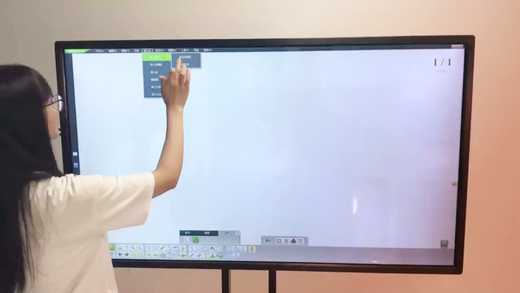
Interactive whiteboards and Smart boards have become seriously useful tools for teachers in the modern era.
In fact, as a language teacher myself, I can assure you that if you still use traditional whiteboards and haven’t yet incorporated these tools into your lessons then you and your students are missing out.
Interactive whiteboards generally do things like screen and file sharing (perfect for remote learning) and include other in-built apps depending on the model.
For school-age learners, they’ve been proven to increase focus and engagement.
There are quite a few decent models available, but if I have to give one suggestion for a Smart board or interactive whiteboard (the one I personally choose to use), it would hands-down be the Vibe Board Pro (I’ll explain why if you keep reading).
Are Smart boards and interactive whiteboards the same thing?
Just an important note to clarify:
Smart boards and interactive whiteboards are two totally different things (in case you’re confused like I was!).
Interactive whiteboards are exactly that - whiteboards. Their primary purpose is for text, drawing diagrams and annotation.
A Smart board, on the other hand, can function as a whiteboard but is actually a computer/giant tablet on a large screen (so it’s capable of doing a lot more). While you could use it as a whiteboard, you can also play video, view images, and run other apps on it (e.g. a web browser).
So what you choose is going to depend on what - and how - you teach.
Best interactive whiteboards for classrooms or online learning in a nutshell
Here’s a list of my favorite interactive whiteboards and smart boards in order of preference.
If you need a more detailed explanation, you’ll find that below.
Interactive Whiteboards:
My favorite interactive whiteboards for teachers
4k Smart Digital Whiteboard Pro (55” or 75”)

Manufacturer: Vibe
Operating system: VibeOS (derivative of Chromium OS)
Vibe as a brand in the digital whiteboard space is, in my opinion, the best interactive whiteboard.
They’re the clear market leader when it comes to making Smart boards, and their Smartboard Pro is excellent. This device basically functions as a giant tablet, uses their own custom operating system called VibeOS, and is designed with remote learning in mind with some pretty fancy, built-in security features.
The Vibe Smartboard Pro is the perfect tool for remote collaboration, as it allows you to invite students to work together on a single document and work together on remote presentations. Content can be easily saved to and accessed from the cloud.
Teachers can also securely access and administrate students’ devices.
Vibe gives you access to its own proprietary app store where you can download supported apps (full list here) to your interactive whiteboard, but you can also enable experimental mode which allows you to use the Google Play store as well to download other apps.
If you want the perfect interactive whiteboard to engage students who are remote learning, then I would look no further than this Vibe model.
Surface Hub 2
Manufacturer: Microsoft
Operating system: Windows
While I’m personally no fan of Microsoft or its Windows operating system, the Surface Hub is still one of the most reliable and trusted digital whiteboard models for teachers and students.
The Surface smart whiteboard hardware is easily some of the best on the market for the modern classroom, with solid support and compatibility.
Because it’s Microsoft, you have instant familiarity if you’ve ever used Windows before (most of us have!) making it more user friendly, and an abundance of high quality apps (software suites like MS Office, for instance).
I think the Surface Hub 2 is the safest choice of electronic whiteboard for any school but I still prefer the Vibe.
IW2 Wireless Interactive Whiteboard System
Manufacturer: IPEVO
The IW2 Wireless Interactive Whiteboard is a very different type of product compared to the Vibe and Surface Hub that may better suit certain situations.
Unlike the others, it’s not a computer/tablet device with an interactive display.
The IPEVO is actually 3 devices: a sensor cam, an interactive pen, and a wireless receiver. These devices act together to create an interactive projection. Think of it as a portable projector that you can display on any flat surface and interact with using a special pen.
One major convenience using the IPEVO interactive whiteboard is that it’s extremely portable. The 3 devices are quite small and easy to transport around.
However, like all projectors, the obvious limitation here is that you need a darkened environment to see it clearly.
ULTRA-8165 Polyboard Ultra Slim
Manufacturer: Polyboard
Operating system: Android or MS Windows
The Polyboard Ultra Slim is one of the cheaper interactive displays that still offers a reasonably high quality, and fast, interactive whiteboard experience.
It can run either an Android/Linux-based OS or Microsoft Windows, so you have both options available, and access to both respective app stores.
Polyboard screens are hit and miss, however. While they do offer a crisp, 4k display, the touchscreens aren’t always reliably responsive. If you can afford to chance a faulty touchscreen, then the Polyboard is a good, inexpensive alternative to the Surface and Vibe.
SBX885 Interactive Smart Board
Manufacturer: Smart Technologies
Operating system: iQ Platform (Android-based custom OS)
This is one of my favorite models of these digital whiteboards.
Smart Technologies offer two flagship products - one board designed specifically for educators/teachers, and the other for business professionals. Both models use the Smart Technologies custom-built OS called iQ, but the devices also work seamlessly with Microsoft and Apple.
They offer 3 types: GX, MX and 6000S series.
The GX is the simplest model which basically just works as a basic interactive whiteboard without any frills.
There isn’t a whole lot of difference between the MX and 6000S models, however. Both are high quality Smart boards, but the 6000S is more high powered, with InGlass screen technology and better brightness to display high resolution images.
10 Point Multi-Touch Infrared Touch Frame
Manufacturer: Chengying
The Chengying option isn’t actually an interactive whiteboard or Smart board.
Rather, it’s a frame that can be placed around pretty much anything (e.g. a computer monitor) allowing you to write or draw within its borders. Whatever’s written within its borders is saved and remembered for later on.
This device is useful if you already have a large screen or projector and wish to annotate or write directly on it during a presentation.
It’s quite inexpensive too so you can easily save a lot with this option.
OneScreen Touchscreen TL6
Manufacturer: OneScreen
Operating system: BYOD (compatibility with all OS’)
OneScreen is a serious contender and one of the highest quality interactive whiteboard solutions on this list. They ship with large (up to 86”) LG displays and have a BYOD approach to the software you use.
However, they do also offer their own suite of collaboration tools. For example:
- ZUNI Learning Tree
- OneScreen Hype (video conferencing and collab tool)
- OneScreen Annotate (10 user shared whiteboard space)
- OneScreen Attendance (student attendance management for teachers)
- OneScreen eShare (share device screens - up to 4)
The OneScreen Smart board interactive displays are excellent and a high quality solution but a little on the pricey side compared to others.
It’s worth noting they also provide what’s called a “Screen Skills Guru” who provides unlimited free training.
BenQ Board
Manufacturer: BenQ
Operating system: Android
If you can afford it, the BenQ interactive displays are phenomenally good (there are 4 model options tailored for both corporate and educational settings).
One of the most unique features of the BenQ is that the hardware (both screen, pen and remote) are built with germ-resistant technology. The screens also include air quality sensors which makes this board the best choice is COVID-safe protocols are important to you.
The BenQ interactive whiteboards offer low blue light features to prevent eye strain as well.
Take my advice on choosing a decent interactive whiteboard or Smart board
A few things you should absolutely pay attention to when looking for a digital whiteboard or Smart board (some of this should be a no-brainer):
- Group collaboration: Make sure that the device you choose lets multiple people work on it concurrently. This is incredibly useful when several students or yourself and your students are working together on a task.
- Display quality: Just as you would when buying a phone, computer or tablet, you always want a high quality touch screen display, especially if you plan to incorporate video in your lessons. Screens like the Vibe Pro use 4k resolutions at 400 nits brightness which is frankly stunning (though you can use an external display with a HDMI cable as well). You also want to make sure that the display is easy to clean, as these devices tend to get grubby over time.
- Sturdiness/build quality: The device is going to physically handled a lot, so it stands to reason that you want something that can take some knocks.
- Operating system: The choice of OS is important as some will run Microsoft (Windows), some Linux and others Android. This decision may limit the apps and performance of the board (hint: I recommend always going with a Linux or Android-based OS).
- Easy setup: You want something that gets you up and running quickly.
Interactive whiteboards and Smart boards aren’t exactly cheap, so pay close attention to these points and other included features before buying anything.
My interactive whiteboard has been a game-changer for my lesson delivery
For me, it’s hard to imagine teaching languages without a Smart board or an interactive whiteboard anymore.
These devices have revolutionized classroom (and remote) learning for most learning styles, and made implementing lesson plans so much easier. Whether you’re teaching in-person or online, I think you’ll find it’s one the best workplace investments you’ve ever made.
Obviously it won’t help make a bad teacher a good teacher, but it will help deliver interactive lessons and improve student engagement.
 Grab the link to this article
Grab the link to this article